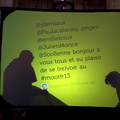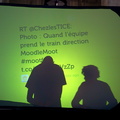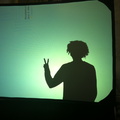Pour ajouter des photos :
- Se créer un compte puis se connecter
- Rubrique > Découvrir > Ajouter des photos
- Attendre l'approbation du modérateur ;-)

Information
- Score
- pas de note
- Notez cette photo
- Ajoutée le
- Jeudi 12 Juillet 2018
- Visites
- 3866
- Albums
- Bordeaux - 2013
Propulsé par Piwigo